hah! it takes such great willpower to be on the pc not playing the lastchaos but writing an entry instead here at home :D. so here it goes.
if you were wondering, no i am unfortunately not a shareholder of the internet behemoth to be promoting the use of their reader. not that i didn't dream of buying one when they went public a few years ago. but at usd70+ per share, i could buy the whole lot of penny stock in my local bourse. plus i'm not really into the equity market anyway.
it is funny to be somebody who is almost a virgin in a rss feeder software to be writing about one. but as far as my knowledge goes, there are two types of readers available to be used nowadays. one is a local software based to be installed into the local pc and it will pull all the subscription information from the net once the pc got online. the second type is the web-based one which normally wouldn't need any installation and g00gle reader falls into the second category. the obvious advantage of a web-based one is that you can access it from anywhere and your subscription will not be tied to a local pc only. another nifty feature of this reader is that you don't even need to the website or blogsite that you would like to subscribe to and can do it internally without leaving the reader.
for g00gle reader, no installation is required and all you need is just a valid g00gle username/ password used for gmail or any other g00gle applications in the net. if you haven't got one, give me a buzz and i can use up my 50 invitations that has never been sent to anybody. oh yes, i nearly forgot! the url to go is http://www.google.com/reader
here is how it looks like once you've logged in. ok not exactly true. yours would be totally void of subscription of course. this is how mine looks like.

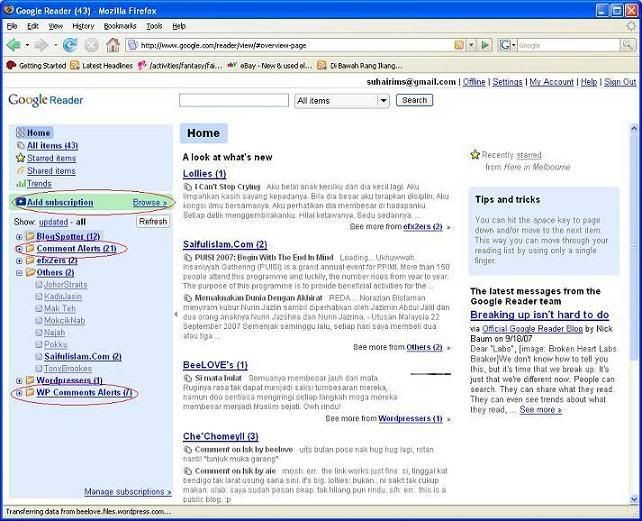
if you are familiar with the gmail concept of tagging, it is an obvious and simple way of "grouping" your items together. rather than file and folder concept applied by most of file management systems of linux, mac or windows where it is modelled on physical concepts of documents and filing, tagging systems means the same document or item can have multiple tags and will appear in all groups when the selected tags is chosen. confused? let me give you an example with my little nifty subscription here. say i have yeop's and lollie's subscription tagged as blogspotter and i also have lollies subscription tagged as efx2ers, so lollies subscription will appear in when both blogspotters and efx2ers groups are chosen. still confused? try it out then you'll see.
for blogging sites (blogspot and wordpress), blog alerts subscription can be added internally by using that add subscription link highlighted in the screenshot by simply adding the address (works even without the http) such as blogname.blogspot.com or blogname.wordpress.com or myfriendurl.whatever.com. you can rename and group whatever subscriptions that you have to your heart's content to be more palatable to your own eyes.
for comment alerts, it is only slightly trickier. the same add subscription link will still be used though. for blogs hosted in blogspot and using the built-in commenting tools, the url will be blogname.blogspot.com/
feeds/comments/default. but for those people who are not using the default commenting facility of blogspot like our yeop there, you can either jot down the rss feed address while hovering on the link in their blogsite and re-entering the address in g00gle reader or the easier way would be just click on the link and you'll be presented an option of how you'd like to subscribe and please choose g00gle reader if you would like to use it, right?
for wordpressers (the name given by themselves), the url for comment subscription would be blogname.wordpress.com/comments/feed. and voila! you've got yourself all your subscriptions in the reader and no more excuse of not knowing whether your friends blogs have been updated or that little smart comments that you left in their blogs have been answered.
enjoy...



No comments:
Post a Comment